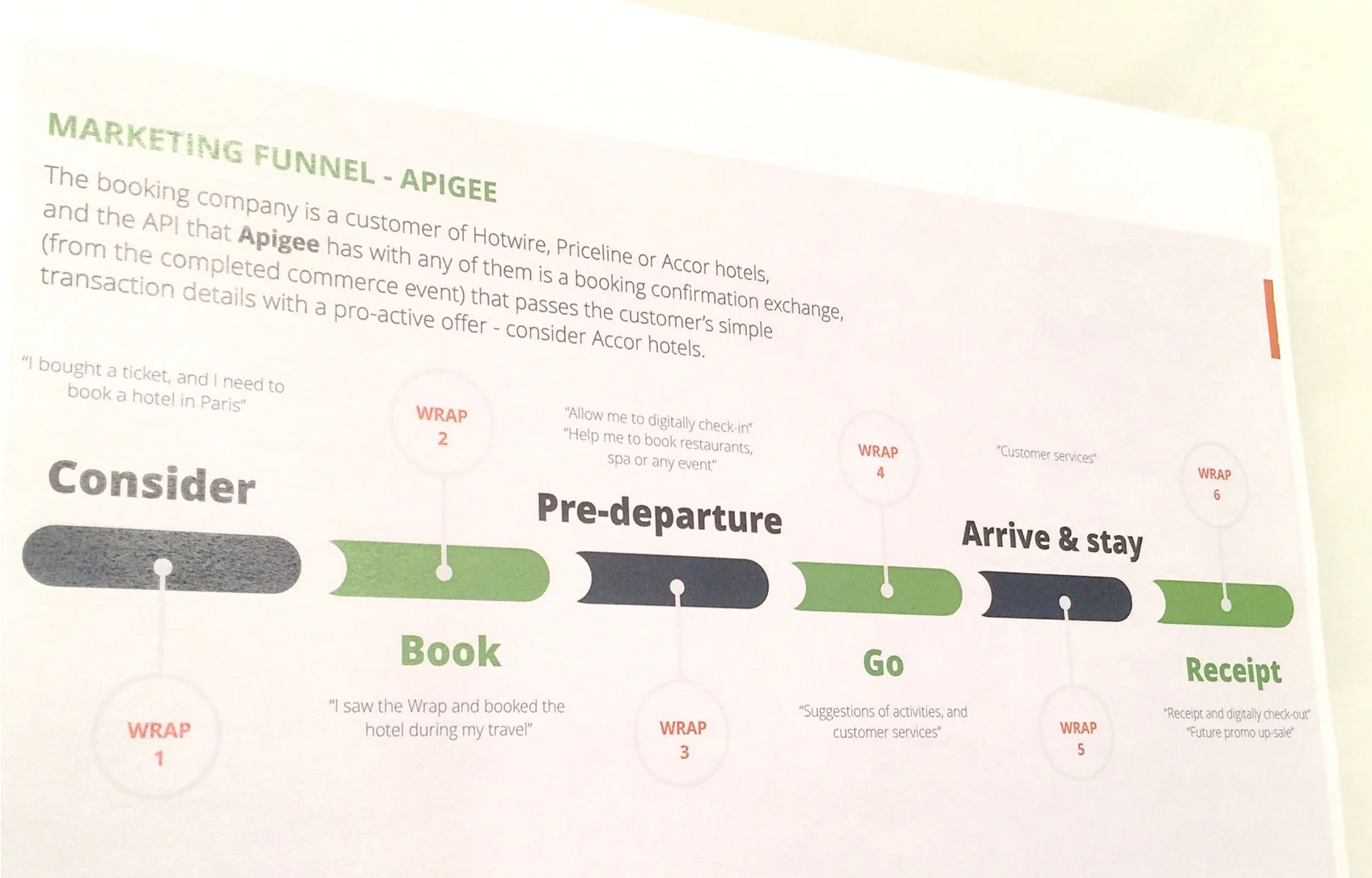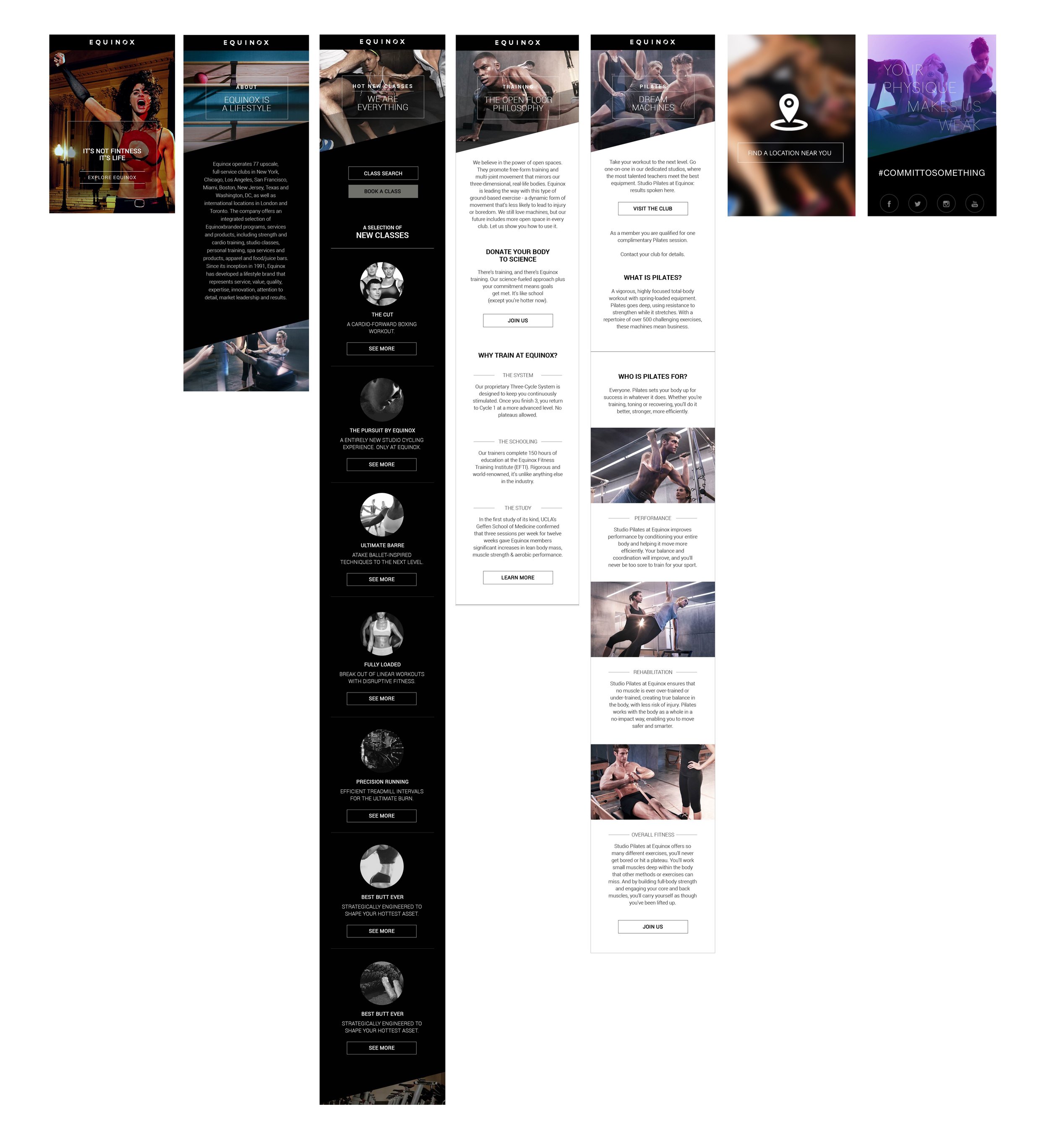EXPLORATION / RESEARCH - This is the early stage of design process: researching, taking notes, understanding competitors, sketching rough mock-ups, no idea is a bad idea at this stage, thinking out side of box, pushing boundaries and be creative.
Project overview timeline; having clear break-down of tasks and review dates. Project Planning, resource allocation, online scheduling, reporting. Identifying and detailing activities required in each phase of a project and lead teams with members of your staff to carry out each phase.
Whiteboarding sessions
Design Process + Case Study
It is very important to have a design process, it helps to set clear expectations; it allows us to establish realistic project deliverables. Design process should be flexible so it can fit for different projects and clients.
DESIGN PROCESS FRAMEWORK
Have clear user goals of the product before using any creative tool. Understanding end user needs, better user experience. The outcome is how end users are going to benefit from it.
(1) EXPLORATION / RESEARCH
The goal of the exploration is to collect information at an early stage of the project process.
(2) FOCUS ON RESEARCH FINDINGS
(3) INVESTIGATING OPTIONS
(4) DEFINE INTERFACE, INTERACTIONS AND USER FLOW
- Sketching, whiteboarding sessions
- Wireframes
(5) VISUAL DESIGN
- Conceptual design (rough mock ups)
- Set up visual tone of voice
- Finalized visual
(6) USABILITY ANALYSIS
- Prototype
- Usability testing
(7) PRODUCTION DESIGN
(8) REVIEWS
(9) DELIVER
(10) REVISING AND IMPROVING
Pen Sketch ideas and wireframes before digital wireframes
Wireframing mock-ups with different user cases. This is the early stage of project process, start exploring all possibilities, applying user centered design as foundation.
Example of finalized digital visual layout based on the wireframe.
Wrap in action: https://wrap.co/wraps/d5c1eede-1767-4b48-8b85-369f01d50b5a
WRAP SOLUTIONS
about
Wrap is pre-packaged templates, a mobile app-like experience for commerce, digital companions, lead gen forms, or branded content in a few easy steps.
RESPONSIBILITIES: Art direction / review check points / design
TEAM: Partner with WORLD DESIGN Agency (4 designers)
Goals
(1) Creating user friendly easy to use wrap solutions
Authoring / template tool:
Easily create, design, write, and send without having to start from scratch.
(2) Widget Components
Weather, sound, video, location-nearby, click to call, chat, calendar, review feedback and rating, download PDF, subscribe contact form...
(3) Personalization
Creating wrap with customized data, from an existing authored wrap. (name, references prior behavior, dynamic call-to-action, follow up email thanking the customer for converting and makes recommendations for next actions...)
How/Why
Benefits of personalized content:
(1) Increases conversions / easier conversion
One-click purchases, by remembering their behavior, preferences, and information
(2) Builds a passionate audience
Viewers usually are pretty specific about what exactly they love or what looking for
(3) Improves lead nurturing (the process of developing relationships with buyers at every stage of the sales funnel and buyer’s journey)
Personalize content to each person’s interests and behavior
(4) Welcomes newcomers
Showing new viewers information relevant to their interests or needs. It could be the first offer they convert on, the campaign that drove their response, or even the pages they visited on your website
(4) Detailed Analytics
Engagement metrics:
Beyond the impressions and click-through rates of standard ads, engagement metrics can offer a clearer picture of audience engagement.
The tracking capabilities to measure when, where and for how long someone interacts with an ad.
The better engagement rate, the higher lifetime value translates into greater customer retention
Data / Monitoring ad campaign / Measurable results:
Providing data and campaign results with easily understood format of how each creative element in a campaign is performing so can craft a more effective marketing strategy and give better directions.
Wrap analytics monitoring tool with break down of each cards; total views, CTA clicks, CTR rates, bounce rates, avg. time in wrap.
Wrap authoring tool / Wrap creation
Wrap authoring platform tool
Wrap analytics monitoring tool
DESIGN CHALLENGES
(1) Prioritizing the contents for mobile use
How and Why:
Understanding mobile moments user behavior
(2) Maximizing CTA placement with clear purpose
How and Why:
Q1 - What do I want a subscriber to do?
Q2 - How will they know what to do?
Q3 - Why should they do it?
Think about - the language and the design. (create a sense of urgency)
Think about - CTA size and placement.
(3) Creating App-look layout with elegant, clean design and strong marketing content
How and Why:
Design principles - Symmetry, hierarchy, rhythm, simplicity, modular Design, readability, scale, texture, color, whitespace...
(4) Maximizing all usage of components in wrap solutions
How and Why:
Weather, sound, video, location-nearby, click to call, chat, calendar, review feedback and rating, download PDF, subscribe contact form...
(5) Creating parallax animation transition with purpose
How and Why:
Elegant movement to draw attention and focus
(6) Wrap cover card optimization
How and Why:
To increase click through rate
A/B testing for cover/pre-loading card UI
(7) Data-driven creative strategies
How and Why:
Improving campaign by iterating design layout based on analysis of data to ensure the best possible campaign outputs
Study Wrap insight data
Wrap design showcases:
TEMPLATES
Template structure; we started with single wrap with 1 story arc. In this particular case, we had limited space to cover all different user cases.
Afterwards, we used a traditional marketing funnel concept to showcase different stages of the campaign. I will use the Equinox sales pitch as an example. * All images are copyright by Equinox.
Here are the 6 steps of the campaign wraps:
(1) Awareness (2) Discovery (3) Consideration (4) Conversion (5) Customer Service (6) Retention
Under Wrap authoring environment we have 11 categories:
My templates, commerce, lead generation, landing pages, events, digital companion, real estate, content publishing, business publishing, sales enablement and other
PHASE 1:
- Creating template with different fonts, mood, styles, different user cases
CHALLENGES:
Limited wrap space to cover all different user cases
Need to create too many wraps to cover all styles and user cases
High overhead cost
Long project timeline
Template categories
Mapping out all marketer user cases with all possible built-in component widgets.
PHASE 2:
- Creating templates with marketing funnel user cases, using selected fonts, mood and styles.
BENEFITS:
Story Arc (storytelling) of each wrap is more focus and effective
Lower overhead cost
Shorter project timeline
CHALLENGES:
Meet the v1 template solution release deadline
Template categories
Example of marketing funnel, small business, service with font style - billboard and Condensed.
Example of marketing funnel, small business, retail store with font style - elegant modern serif.
Example of marketing funnel, artist, design, life style product with duotone modern magenta.
PHASE 3:
- Creating template follow with Marketing funnel user cases, using few font styles, but all focusing on modern look and feel.
BENEFITS:
Launched v1 template solution release on time
Low overhead cost
CHALLENGES:
Less selections of visual styles for user
Template categories
* An application program interface (API) is code that allows two software programs to communicate with each other
Example of Apigee pitch with user story and outcome
User story: I don't know Paris that well. I am pleasantly surprised that I got this sharing hotel text. Accorhotel group has some great hotels. I love Sofitel! "I love how this experience seems to pop up just at the right time."
(1) Solution space - give user enough interest to lead user to web check out
(2) Preferred path: Have the full mobile experience
(3) Entry point - The Wrap
Outcome: "I got what I needed. It was easy and I felt everything was well thought out for me during my stay."
Example of Awareness Wrap.
Here we are focus on the brand background and high level information about the brand to get user interested.